Have you ever encountered this really nasty “bug” where your vQFX will turn into the Linecard (LC) Role? Yeah – welcome to the club!
Thankfully you can avoid this (most of the time if the vQFX shows some mercy) by changing the Serial Number. My guess is, that the vQFX sees the remote PFE with the very same S/N and tries to bind to it – which will fail and therefore put the RE into the LC-state.
First power up your vQFX – you will immediately be presented with the current S/N during the very first messages when the RE boots:
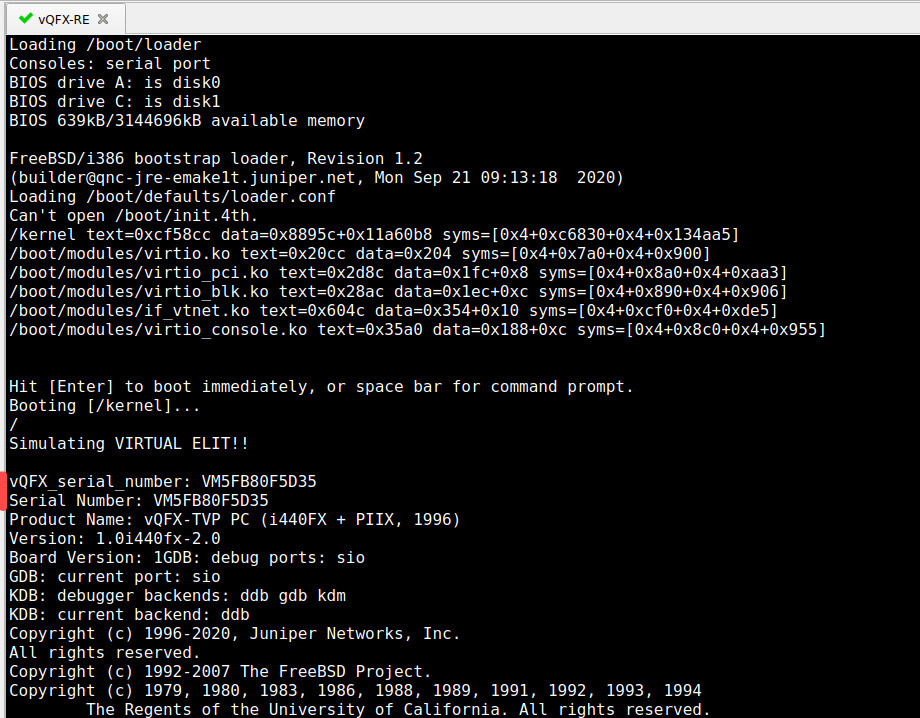
Login as root and edit the file called /boot/loader.conf (trust me, it’s there) 😉
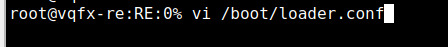
Scroll down to the very bottom and you will see the S/N:
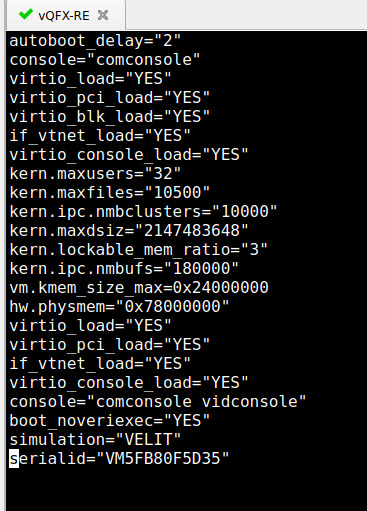
Now you need to know a bit of vi-magic: use the shortcut “dd” to delete the line where your cursor is at (or manually go to the edit mode and delete the last line). Save the file (:wq!) – if you don’t force(!) it, the device will tell you this is a “read-only” permission. After that, reboot the RE.
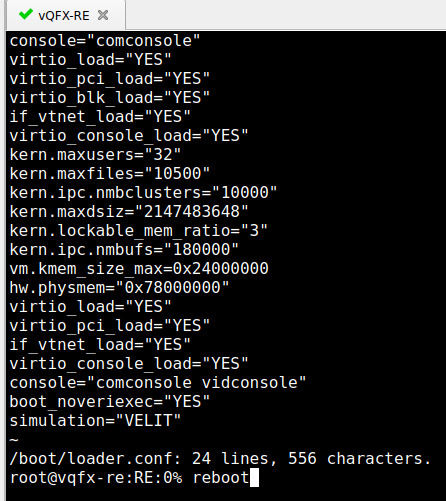
Notice now, that this time during boot, there is no S/N – so the Junos bootup routine will generate a new one for you:
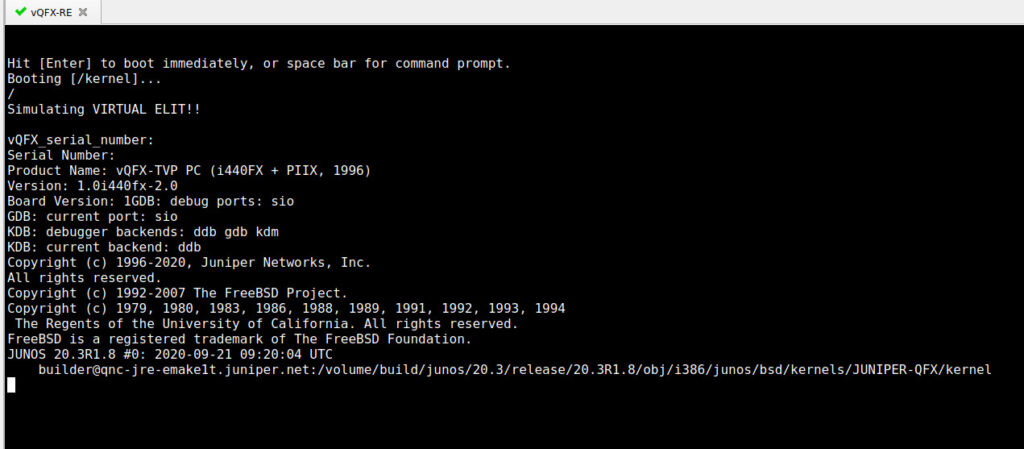
After the device boots, you can either issue “show chassis hardware” or re-enter the same /boot/loader.conf file to see our new and shiny S/N – with this, the vQFX will not try the usual shenanigans again – well, hopefully…
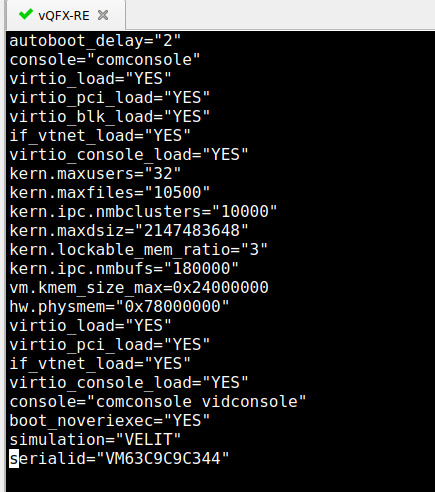
Hope this helps you on your Lab-Quest 🙂
Pingback: Ending the vQFX shenanigans – changing the serial number – permit-any-any.com