Hi all,
a couple of days the new vQFX came out in Version 17.4R1.16 – and you know me – of course it had to be “eved” 😉
Here’s how I got it flying:
1.) Create a new folderstructure for your new vQFX:
root@eve-ng:/opt/unetlab/addons/qemu# mkdir vqfxre-17.4 root@eve-ng:/opt/unetlab/addons/qemu# mkdir vqfxpfe-17.4
2.) Move your files (extracted from vbox) to the new folders:
root@eve-ng:~# mv vqfx17.4-pfe.vmdk /opt/unetlab/addons/qemu/vqfxpfe-17.4/ root@eve-ng:~# mv vqfx17.4-re.vmdk /opt/unetlab/addons/qemu/vqfxre-17.4/
Hint:
To get the vmdk you need to download the “Vagrant” Virtualbox-Files and extract them twice with 7zip to uncover the vmdk’s
You start with the .tgz, extract this, get a file without an extension and extract this again (all with 7zip)
3.) Convert the vmdk (PFE and RE) to qcow2-format:
RE: root@eve-ng:~# cd /opt/unetlab/addons/qemu/vqfxre-17.4 root@eve-ng:/opt/unetlab/addons/qemu/vqfxre-17.4# /opt/qemu/bin/qemu-img convert -f vmdk -O qcow2 vqfx17.4-re.vmdk hda.qcow2 root@eve-ng:/opt/unetlab/addons/qemu/vqfxre-17.4# rm vqfx17.4-re.vmdk PFE: root@eve-ng:~# cd /opt/unetlab/addons/qemu/vqfxpfe-17.4 root@eve-ng:/opt/unetlab/addons/qemu/vqfxpfe-17.4# /opt/qemu/bin/qemu-img convert -f vmdk -O qcow2 vqfx17.4-pfe.vmdk hda.qcow2 root@eve-ng:/opt/unetlab/addons/qemu/vqfxpfe-17.4# rm vqfx17.4-pfe.vmdk
And now you can spin-up your new vQFX17.1R1.16 under EVE-NG 😉
Enjoy – if you have questions feel free to ask in the comment section below.
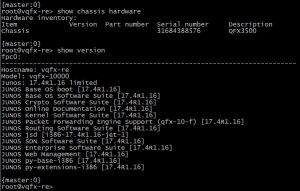
I had some problems if I left the older 15.1X53 image on my eve.. Doing a cleanup of the previous vqfx images helped when loading 17.4.
What Problems did you face exactly?
I can run the old and new vQFX in parallel with no problems
i do not see the PFE at all even waiting for 15 mins.. i am running it on eve-ng
What are your Server-Specs?
How many other images do you run?
i do not see the PFE at all, even after waiting for 15 mins
Dear Sir.
I have two files of vQFX : cosim_20180212.qcow2, jinstall-vqfx-10-f-17.4R1.16.img.
How can I install vQFX into EVE-NG. (I do not have Juniper account so I can not download .vmdk files ).
And more. When I upload .qcow2 file to the dir \opt\unetlab\addons\qemu\vqfxre-17.4R1.16\ and rename it to hda.qcow2. It loaded but I try to login as root, password “Juniper” I get a messages:
localhost login: root
Password:
Login incorrect
localhost login:
Please help me!
WIth just this 2 Files it is almost impossible to run the vQFX – you are missing the CP – you need FP and CP qcow2 / vmdk to run the vQFX.
Where can I find what features are supported and which not in this release?
It should reflect the Changes of the “Hardware” QFX 10k
I installed the eve-ng and purchased a pro licence. my pfe loads but re does not show any output on console
version is 17
It should at least show a “boot” Message if you start it. Have you already tried to delete and re-uload the image?
I am installing vqfx on latest eve community : 2.0.3-92
however it is not detected on eve-ng (attached)
i did not change the template settings (attached)
root@eve-ng:/opt/unetlab/html/templates# cat vqfxpfe.php
<?php
# vim: syntax=php tabstop=4 softtabstop=0 noexpandtab laststatus=1 ruler
/*
* Copyright (c) 2016, Andrea Dainese
* Copyright (c) 2017, Alain Degreffe
* All rights reserved.
*
* Redistribution and use in source and binary forms, with or without
* modification, are permitted provided that the following conditions are met:
* * Redistributions of source code must retain the above copyright
* notice, this list of conditions and the following disclaimer.
* * Redistributions in binary form must reproduce the above copyright
* notice, this list of conditions and the following disclaimer in the
* documentation and/or other materials provided with the distribution.
* * Neither the name of the UNetLab Ltd nor the name of EVE-NG Ltd nor the
* names of its contributors may be used to endorse or promote products
* derived from this software without specific prior written permission.
*
* THIS SOFTWARE IS PROVIDED BY THE COPYRIGHT HOLDERS AND CONTRIBUTORS "AS IS" AND
* ANY EXPRESS OR IMPLIED WARRANTIES, INCLUDING, BUT NOT LIMITED TO, THE IMPLIED
* WARRANTIES OF MERCHANTABILITY AND FITNESS FOR A PARTICULAR PURPOSE ARE
* DISCLAIMED. IN NO EVENT SHALL BE LIABLE FOR ANY
* DIRECT, INDIRECT, INCIDENTAL, SPECIAL, EXEMPLARY, OR CONSEQUENTIAL DAMAGES
* (INCLUDING, BUT NOT LIMITED TO, PROCUREMENT OF SUBSTITUTE GOODS OR SERVICES;
* LOSS OF USE, DATA, OR PROFITS; OR BUSINESS INTERRUPTION) HOWEVER CAUSED AND
* ON ANY THEORY OF LIABILITY, WHETHER IN CONTRACT, STRICT LIABILITY, OR TORT
* (INCLUDING NEGLIGENCE OR OTHERWISE) ARISING IN ANY WAY OUT OF THE USE OF THIS
* SOFTWARE, EVEN IF ADVISED OF THE POSSIBILITY OF SUCH DAMAGE.
*/
$p[‘type’] = ‘qemu’;
$p[‘name’] = ‘vQFX-PFE’;
$p[‘cpulimit’] = 1;
$p[‘icon’] = ‘JunipervQFXpfe.png’;
$p[‘cpu’] = 2;
$p[‘ram’] = 4096;
$p[‘ethernet’] = 2;
$p[‘console’] = ‘vnc’;
$p[‘qemu_arch’] = ‘x86_64’;
$p[‘qemu_nic’] = ‘e1000’;
$p[‘qemu_options’] = ‘-machine type=pc-1.0,accel=kvm -vga std -usbdevice tablet -boot order=dc’;
?>
root@eve-ng:/opt/unetlab/html/templates# cat vqfxre.php
<?php
# vim: syntax=php tabstop=4 softtabstop=0 noexpandtab laststatus=1 ruler
/*
* Copyright (c) 2016, Andrea Dainese
* Copyright (c) 2017, Alain Degreffe
* All rights reserved.
*
* Redistribution and use in source and binary forms, with or without
* modification, are permitted provided that the following conditions are met:
* * Redistributions of source code must retain the above copyright
* notice, this list of conditions and the following disclaimer.
* * Redistributions in binary form must reproduce the above copyright
* notice, this list of conditions and the following disclaimer in the
* documentation and/or other materials provided with the distribution.
* * Neither the name of the UNetLab Ltd nor the name of EVE-NG Ltd nor the
* names of its contributors may be used to endorse or promote products
* derived from this software without specific prior written permission.
*
* THIS SOFTWARE IS PROVIDED BY THE COPYRIGHT HOLDERS AND CONTRIBUTORS "AS IS" AND
* ANY EXPRESS OR IMPLIED WARRANTIES, INCLUDING, BUT NOT LIMITED TO, THE IMPLIED
* WARRANTIES OF MERCHANTABILITY AND FITNESS FOR A PARTICULAR PURPOSE ARE
* DISCLAIMED. IN NO EVENT SHALL BE LIABLE FOR ANY
* DIRECT, INDIRECT, INCIDENTAL, SPECIAL, EXEMPLARY, OR CONSEQUENTIAL DAMAGES
* (INCLUDING, BUT NOT LIMITED TO, PROCUREMENT OF SUBSTITUTE GOODS OR SERVICES;
* LOSS OF USE, DATA, OR PROFITS; OR BUSINESS INTERRUPTION) HOWEVER CAUSED AND
* ON ANY THEORY OF LIABILITY, WHETHER IN CONTRACT, STRICT LIABILITY, OR TORT
* (INCLUDING NEGLIGENCE OR OTHERWISE) ARISING IN ANY WAY OUT OF THE USE OF THIS
* SOFTWARE, EVEN IF ADVISED OF THE POSSIBILITY OF SUCH DAMAGE.
*/
$p[‘type’] = ‘qemu’;
$p[‘name’] = ‘vQFX-RE’;
$p[‘cpulimit’] = 1;
$p[‘icon’] = ‘JunipervQFXre.png’;
$p[‘cpu’] = 2;
$p[‘ram’] = 2048;
$p[‘ethernet’] = 15;
$p[‘console’] = ‘telnet’;
$p[‘qemu_arch’] = ‘x86_64’;
$p[‘qemu_nic’] = ‘virtio-net-pci’;
$p[‘qemu_options’] = ‘-machine type=pc-1.0,accel=kvm -serial mon:stdio -nographic’;
?>
Image that i used :
RE : vqfx10k-re-15.1X53-D60.vmdk
PFE : vqfx10k-pfe-20160609-2.vmdk
i already convert both of them to be hda.qcow2 in separate directories, however, no luck
is there something that i missed?
Thank you for tremendous support
Regards
Hi Feblio,
most likley your Foldernames are incorrect – that’s why EVE cannot see your images.
How did you name the Folders?
Here are my Foldernames:
drwxr-xr-x 2 root root 4.0K Aug 30 2017 vqfxpfe-20160609-2-Virtio
drwxr-xr-x 2 root root 4.0K Mar 21 21:45 vqfxre-17.4R1.16
Hello, can i get these 2 files belows :
vqfx17.4-re.vmdk
and
vqfx17.4-pfe.vmdk
Thank you
Unfortunately I am not allowed to share the images. You can grap them from Junipers Website with a valid Juniper Account: https://www.juniper.net/support/downloads/?p=vqfxeval
hi,
my template still doesnt exist
however i’ve already convert both to qcow2, create :
– unetlab/scripts/config_vqfx-pfe.py
– unetlab/templates/qfx_pfe.php
and also modify init.php
but the template still doesn’t exist, do i miss something ?
btw i’m using unl lite
BR//
Unfortunately I don’t know anything about the templates in unl – sorry.
Have you tried giving EVE-NG a shot? This is basically the newer and “updated” unl with many many bugfixes and many more features.
hi christian,
already start with eve-ng but my fpc still empty after waiting 40minutes, any special treatment for this pfe like qemu ver or others. cause my RE will boot after change to 2.2.0 like you did.
Christian,
I’m running EVE on a bare metal HP DL360p G8 and everything seems to be running really well, I was even able to get the vQFX up and running with LACP and was on my way to continue on to do MC-LAG etc. when LACP stopped working for no apparent reason. I’m using the older 15.1X53-D60 RE image with the 20160609-2 PFE image. Show chass fpc still shows the PFE online/testing so all should be good right? Also, I can’t seem to get any console on the PFE, even it its up and working, not that I should need to touch it as all config is done on the RE.
Another thing, I have a valid partner login to the Juniper download site, but it gives me an error saying account privileges do not permit access to the information or service requested. I got the older 15.1 images from a co-worker. Would you suggest trying to obtain the newer 17.4 image as you have used here?
Hi Daniel,
LACP had issues with this Version. Either go for the 17.4 or better 18.1.
And yes – currently the permissions are annoying. There’s a restriction that allows even Elite Partners to download this image only once in a lifetime – ridiculous. Talk to your Juniper SE – he can get the image for you (that’s what I did).
BR
Chris
I may need your help on my EVE-NG with vQFX 17.4R1.16.
I’ve successfully installed both images for RE and PFE, converted them into hda.qcow2 formats in two separate folders.
I can add two RE nodes and connect them via xe-0/0/0. However, my RE just grayed out
after it started up in 2 or 3 seconds. And it never comes up back again. It just repeated the behavior. Each time it started up and grayed out by itself in 2 or 3 seconds.
I’ve tried JUNOS 15.1X53-D60 as well but the same symptom. I’ve tried to adjust VM settings but no help.
I’m really frustrated now.
Hi Jake,
new installed EVE-NG?
What does “kvm-ok” show when issuing this on your EVE-NG Servers shell?
Sounds to me like there’s an issue with the KVM – this is not Juniper related.
BR
Chris
Hi ,
I have vqfx running and i have configured xe-0/0/0 and xe-0/0/1 as access port and get vPCs connected to that ports , but i could not ping between vPCs , how can i solve this issue ? how i set vqfx as L2 switch ?
any help would be highly appreciated ..
Basem
Hi basem,
single vQFX or 2 vQFX’es connected via Trunk?
“show chassis fpc” is showing that the pfe is connected?
You just need to set both ports as access and connect the vPC’S – thats relatively quick done.
“set interfaces xe-0/0/0 unit0 family ethernet-switching”
“set interfaces xe-0/0/1 unit0 family ethernet-switching”
Hi
“show chassis fpc” – there is no FPC and xe interfaces
root@vqfx-re> show chassis fpc
Temp CPU Utilization (%) CPU Utilization (%) Memory Utilization (%)
Slot State (C) Total Interrupt 1min 5min 15min DRAM (MB) Heap Buffer
0 Empty
what I did wrong? PFE and RE are connected via em1
Regards
How much RAM did you give the VM’s?
How long did you wait?
Hi Christian,
I am new with EVE-NG and have tried 2 different versions of vQFX (15.1 and 17.4). Both are running ok, but I have very high cpu usage, which I dont encounter in esxi. I have given the RE vm 4 cpus and 4gb ram, but is using 60% cpu all the time. The vm in esxi is almost 100% idle. Have you encountered this? Are there any settings I can try?
CPU states: 0.7% user, 0.0% nice, 59.2% system, 3.7% interrupt, 36.3% idle
715 root 4 40 0 597M 259M select 18:52 40.38% olive-ultimat.e
regards, Paul
Hi Paul,
vQFX on KVM uses “more” Resources, because it runs in “poll mode”.
However a vQFX usually takes roughly 5% of my total CPU usage (over all cores)
What Hardware do you run EVE on? Bare-Metal i think?
Hi Christian,
I have eve currently running on esxi 6.7. HP proliant dl380 g8. xeon e5-2630/64gb ram.
I would expect a hit because of vm in vm, but the cpu usage in vqfx is way higher compared to a vm in esx (99% idle instead of 40% idle). vsrx’s or running fine in eve, also almost 100% idle. I guess I have to give some more resources to the eve VM, I have some resources left but it is taking a lot more resources compared to native esxi.
Hi Paul,
EVE-nested is not very good for the vQFX – the vSRX is different and can’t be compared.
You should give EVE Bare-Metal a try – it’s worth it 😉
Hi Christian,
Thank you for your reply. I will try to run eve bare metal.
Regards, Paul
Hey Christian,
Trying to make sure i did this right. I pulled down both the vagrant files, extracted twice to get the vmdk. Moved those over to eve then converted them to qcow2. When i run them the pfe get to the localhost login but i get nothing back from the RE. the root/Juniper creds dont work logging into the PFE either. Is there another step that I’m missing?
Thanks,
Mike
Hi Mike,
you can log in to the RE with root:Juniper
The PFE has root:no as credentials – no is a word here, it does not mean to use any password at all 😉
But on the PFE, you don’t need to do anything – all config is done on the RE.
Hello is it possible to configure a virtual chassis between to VQFX, both have the same serial number so couldn’t find a way how to do it, maybe someone faced this issue?
HI Alex,
VC is not possible with the vQFX because the vQFX is based on the QFX10k. The QFX10k does not support VC at all (code is not even there).
BR
Christian
Many thanks for you help, I spent hours and couldn’t find this information.
So I believe in EVE, there is no possibility to do VC configs, as they only support vQFX1000 for juniper switches for now right?
Correct.
But that’s not a limitation of EVE.
If there would be virtual images for a Juniper Device that supports VC / VCF it would also automatically run on EVE, because J-Devices are (like EVE) based on KVM.
Hi Chris,
I have been trying to deploy vQFX in EVE-NG lab. Followed all the step provided but the FPC is still showing empty.
Could you please suggest?
root@QFX> show version
fpc0:
————————————————————————–
Hostname: QFX
Model: vqfx-10000
Junos: 19.4R1.10 limited
JUNOS Base OS boot [19.4R1.10]
JUNOS Online Documentation [19.4R1.10]
JUNOS Crypto Software Suite [19.4R1.10]
JUNOS Base OS Software Suite [19.4R1.10]
JUNOS Packet Forwarding Engine Support (qfx-10-f) [19.4R1.10]
JUNOS Kernel Software Suite [19.4R1.10]
JUNOS Routing Software Suite [19.4R1.10]
JUNOS Enterprise Software Suite [19.4R1.10]
JUNOS SDN Software Suite [19.4R1.10]
JUNOS jsd [i386-19.4R1.10-jet-1]
JUNOS Web Management [19.4R1.10]
JUNOS py-base-i386 [19.4R1.10]
JUNOS py-base2-i386 [19.4R1.10]
JUNOS py-extensions-i386 [19.4R1.10]
JUNOS py-extensions2-i386 [19.4R1.10]
root@QFX> show chassis fpc
Temp CPU Utilization (%) CPU Utilization (%) Memory Utilization (%)
Slot State (C) Total Interrupt 1min 5min 15min DRAM (MB) Heap Buffer
0 Empty
1 Empty
2 Empty
3 Empty
4 Empty
5 Empty
6 Empty
7 Empty
8 Empty
9 Empty
I try to add vqfx-19.4R1.10-re-qemu.qcow2 to eve-ng. But it does not work .
mkdir /opt/unetlab/addons/qemu/vqfx-19.4R1.10
cp vqfx-19.4R1.10-re-qemu.qcow2 /opt/unetlab/addons/qemu/vqfx-19.4R1.10/hda.qcow2
/opt/unetlab/wrappers/unl_wrapper -a fixpermissions
For some reason vQFX is up built im unable to ping, im just trying to ping across a link and not getting any replies. I tried delete interfaces and then adding ip back but no luck
Does “show chassis fpc” show you, that the fpc is online? Are your VCP and VFP connected over em1 and does em1 still have the default IP (169.something)?
Hi Christian,
I installed VQFX and everything is as you described, including the PFE being on line etc; however, the device is completely isolated: I connected a couple of nodes to xe-0/0/0 and xe-0/0/1 and there is no communication at all. Even with packet capture, you can see no packets coming out of the VQFX.
would you have any advice?
Many thanks in advance for your help,
Jackson
Hi Jackson,
first of all sorry for the late reply.
What vQFX Version are you currently using and seeing the issues?
BR
CHristian
I’m seeing the same running 19.4R1.10 – oddly enough its the 20.2R1 images that I downloaded and installed but when it boots its got 19.4R1 at login.
I can see on the CLI there is TX on the ports but no RX. Packet captures show no traffic on the wire
Correction on the above – I see TX in my LACP stats sorry, interface stats show no TX or RX counters.
I am running into an issue with multiple RE nodes having the same serial number thus I cannot create virtual chassis in EVE NG, is there a way around this?
That’s correct. Virtual-Chassis is not supported for vMX unfortunately (same for vQFX).
ind River Linux 6.0.0.21 localhost console
localhost login: root
Password:
Login incorrect
localhost login:
what password to login vqfx
Hello! I’m at work surfing around your blog from my new apple
iphone! Just wanted to say I love reading through your blog and look forward to
all your posts! Keep up the superb work!